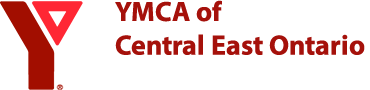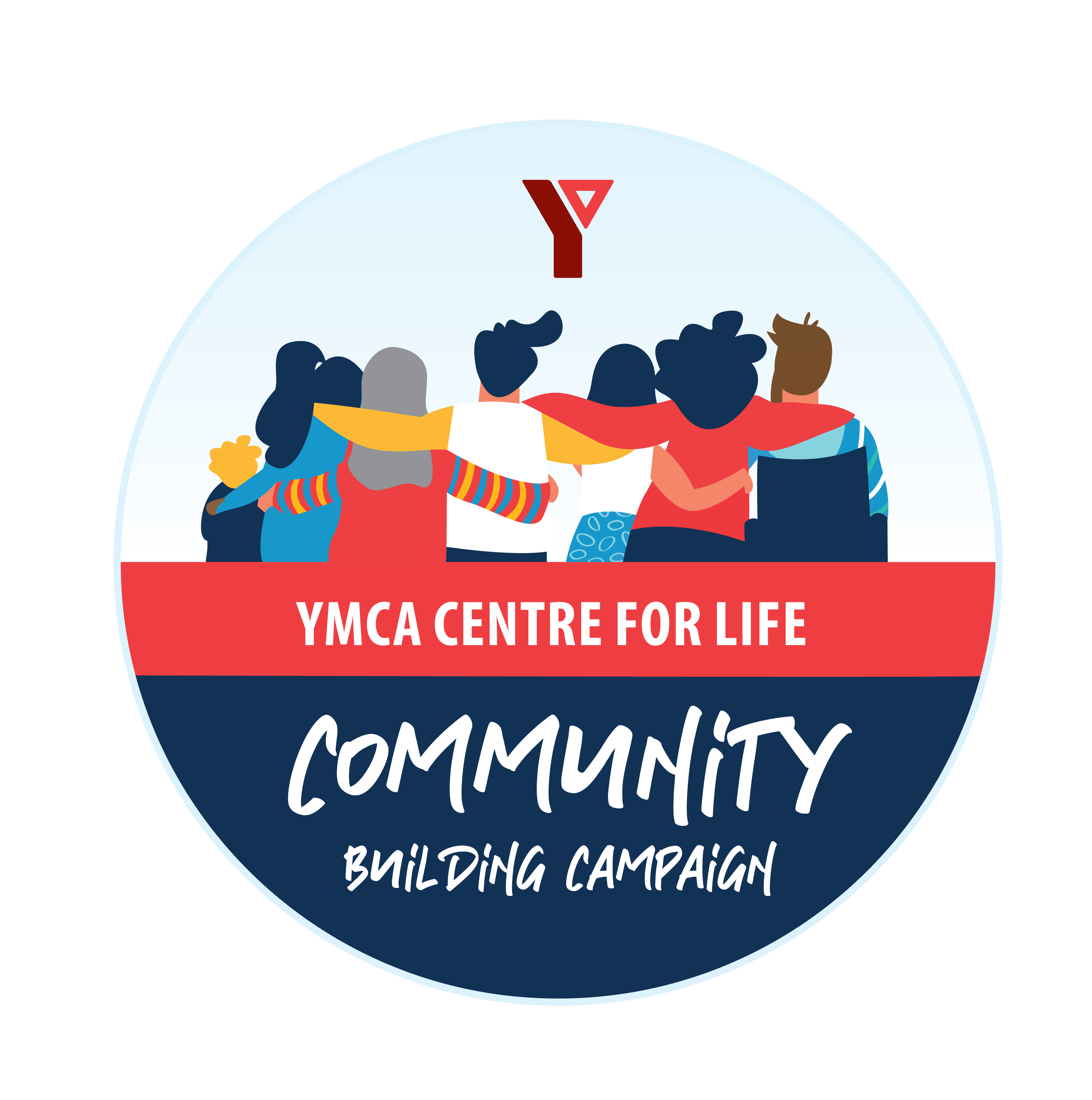How to Register for Tweed Summer Membership
Go to our website ymcaofceo.ca and click on the red My Account button.
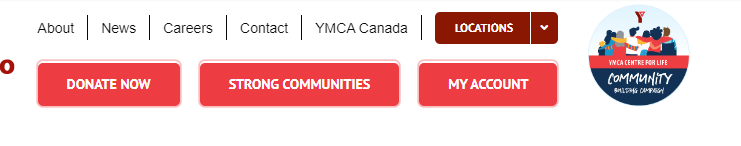
Click on the yellow Sign In/Up button.
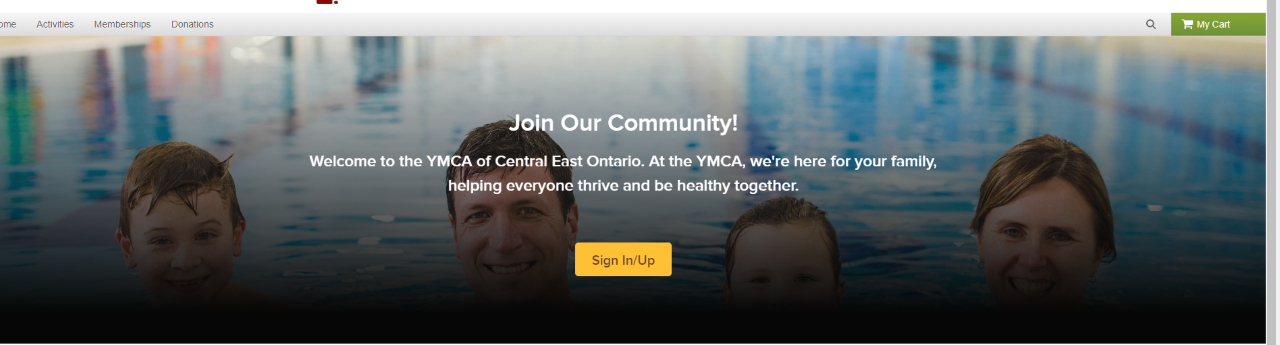
Enter the email on file with the YMCA. If you have been to the customer portal before enter your password or Forgot Your Password if you don’t remember it. If you don’t have an account you can create one. Always create the adult first.
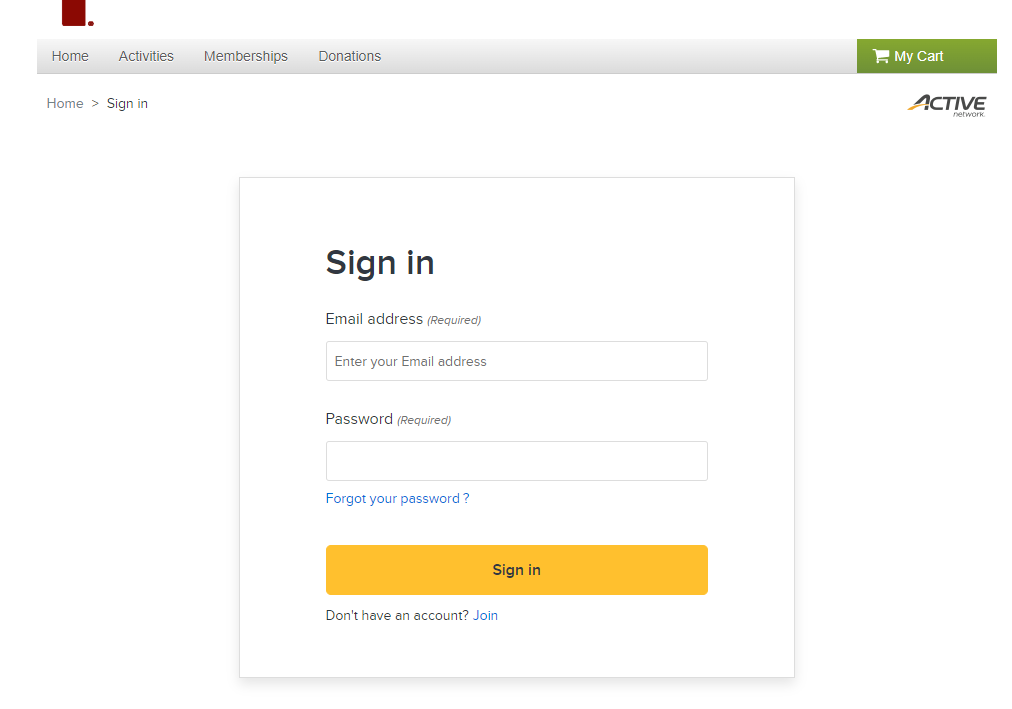
This will take you to your online customer portal. Once you have created the account, add on your family members.
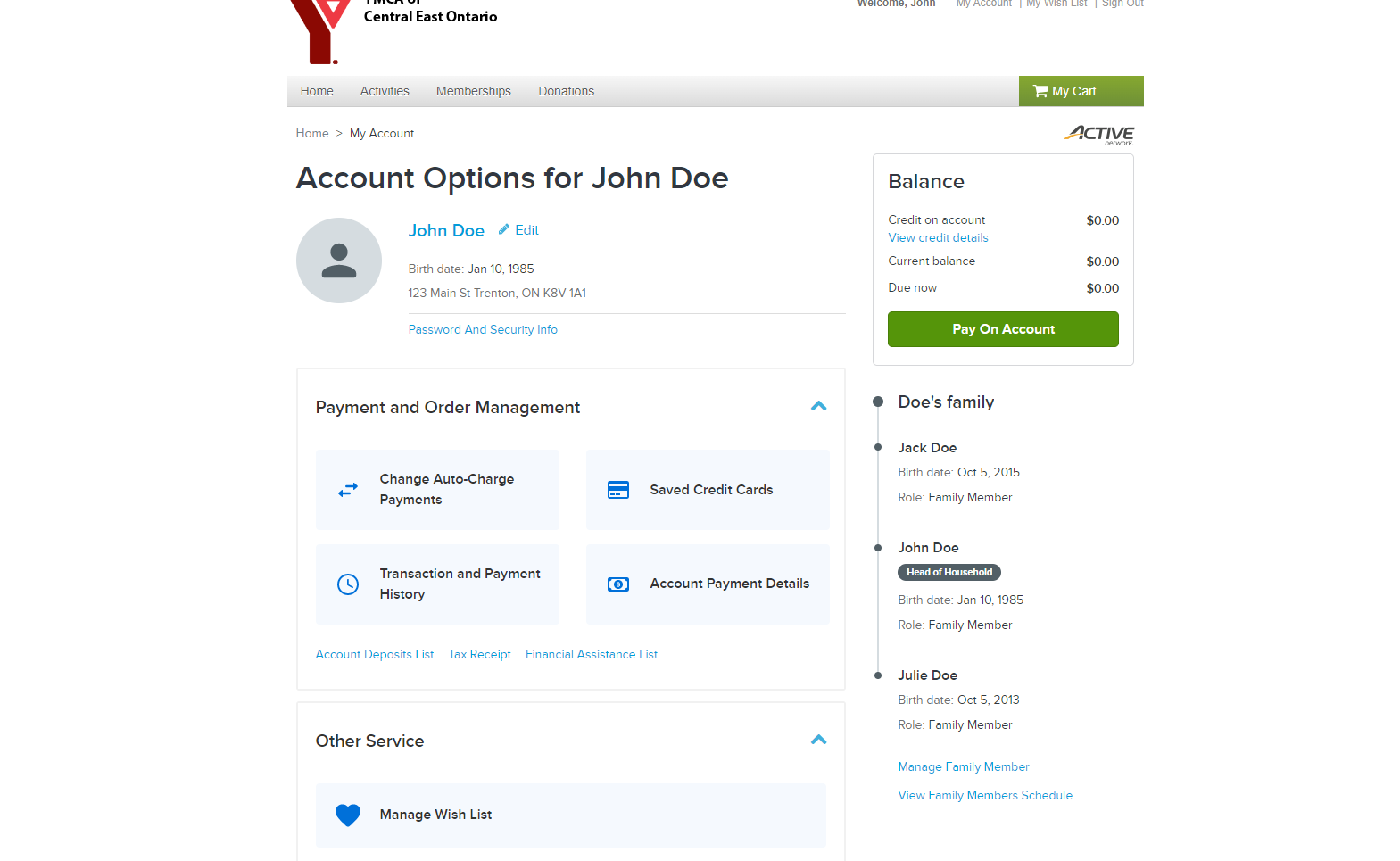
At the top of your screen Choose Memberships.
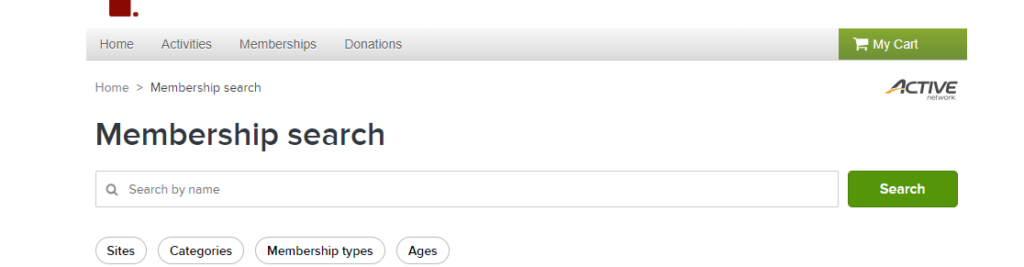
Choose where (Erin Palmateer Community Pool). This will narrow your search.
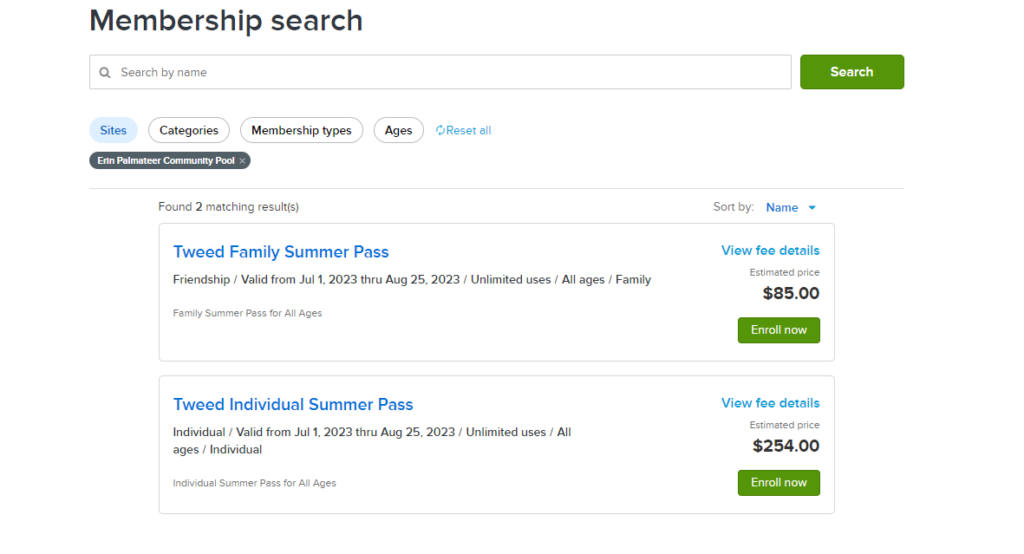
There are 2 types of passes. An individual pass (don’t let the fee listed deter you) or a Family Summer pass. Both are to be paid in full and will end at the end of August.
Once you decide on the pass, click Enroll Now.
Select the pass holder (for the individual pass). Price depends on the age of the individual.
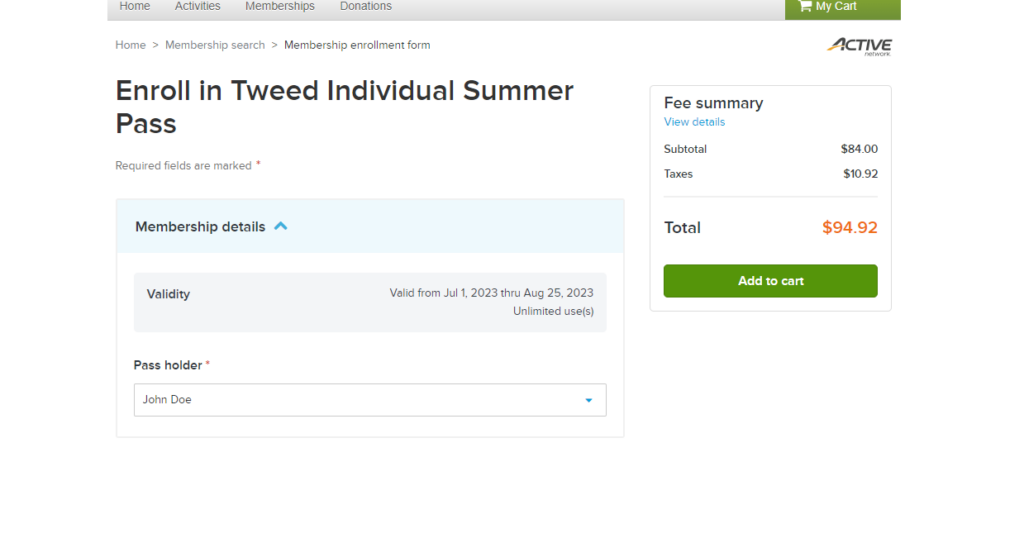
Add to Cart
Check Out
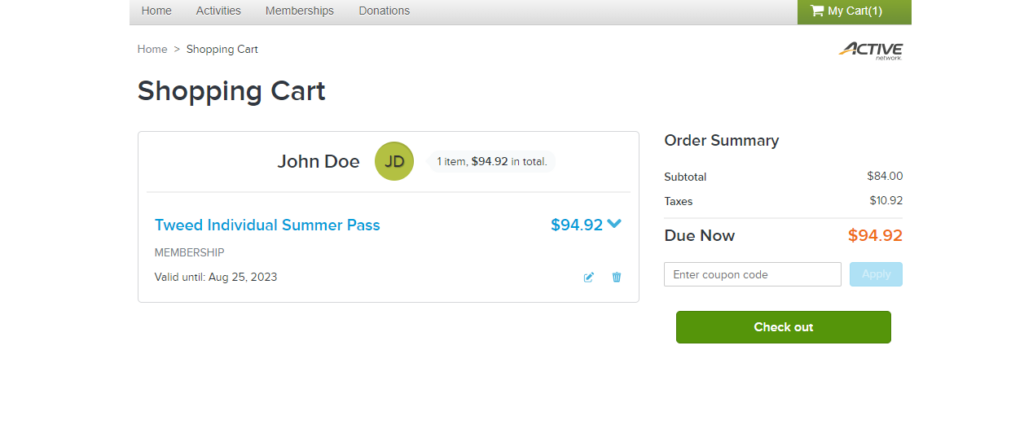
Enter the Payment information and Update Billing Address
Once you have completed, click Pay
For Family Swim Pass (up to 5 people)
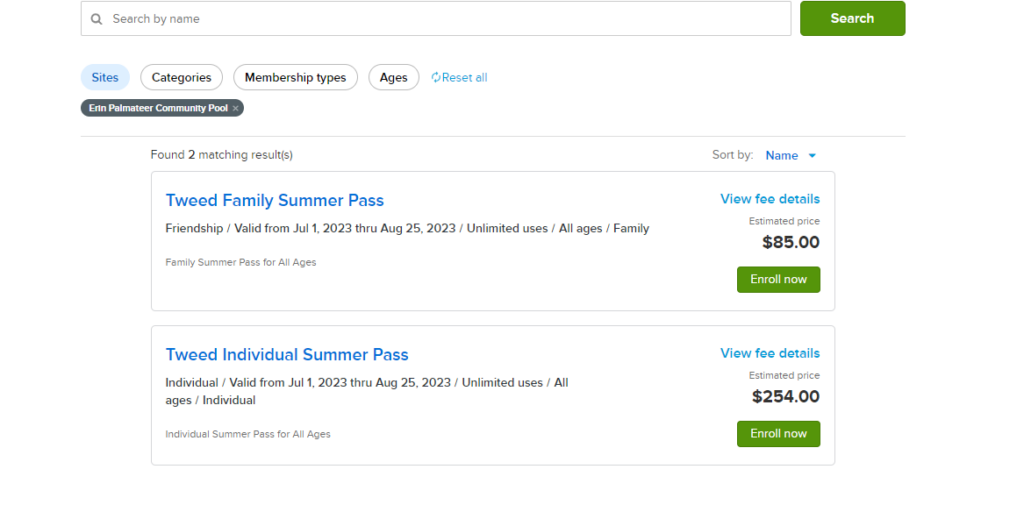
Click Enroll Now
Select the Primary pass holder. Additional pass holders should be displayed, or choose Additional Pass Holder(s).
Add to Cart
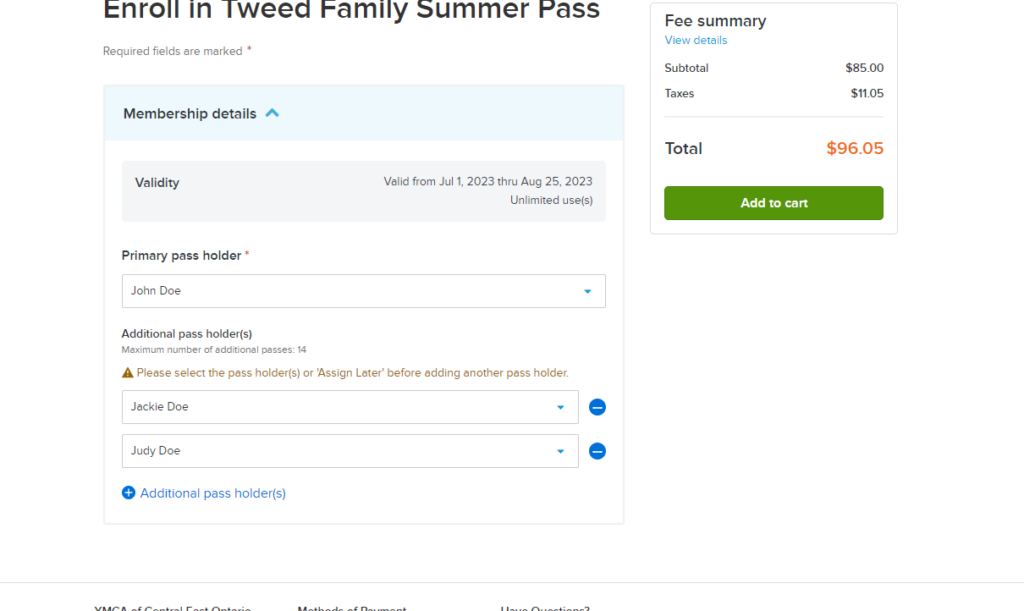
It should show how many passes and who it includes.
Enter payment information as above.
Update the Billing address, click Save and then PAY
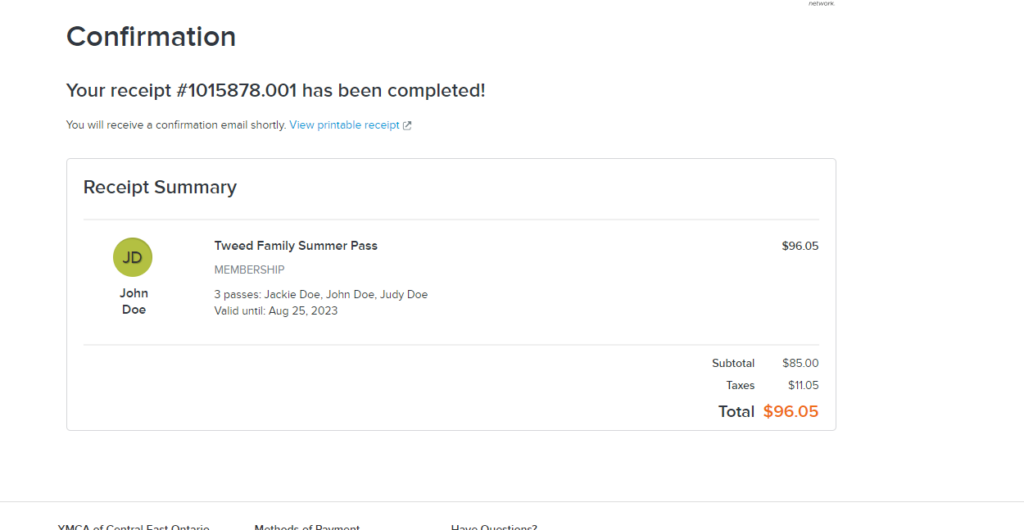
Bring your receipt with you to Tweed and you will receive a laminated membership card.