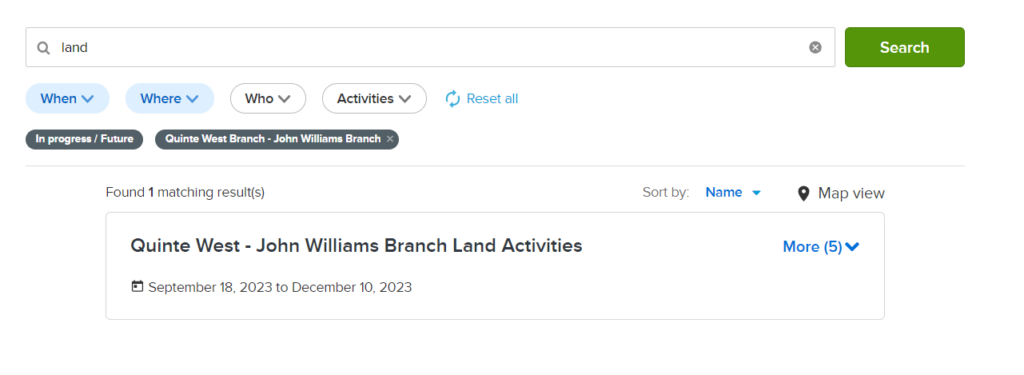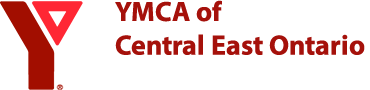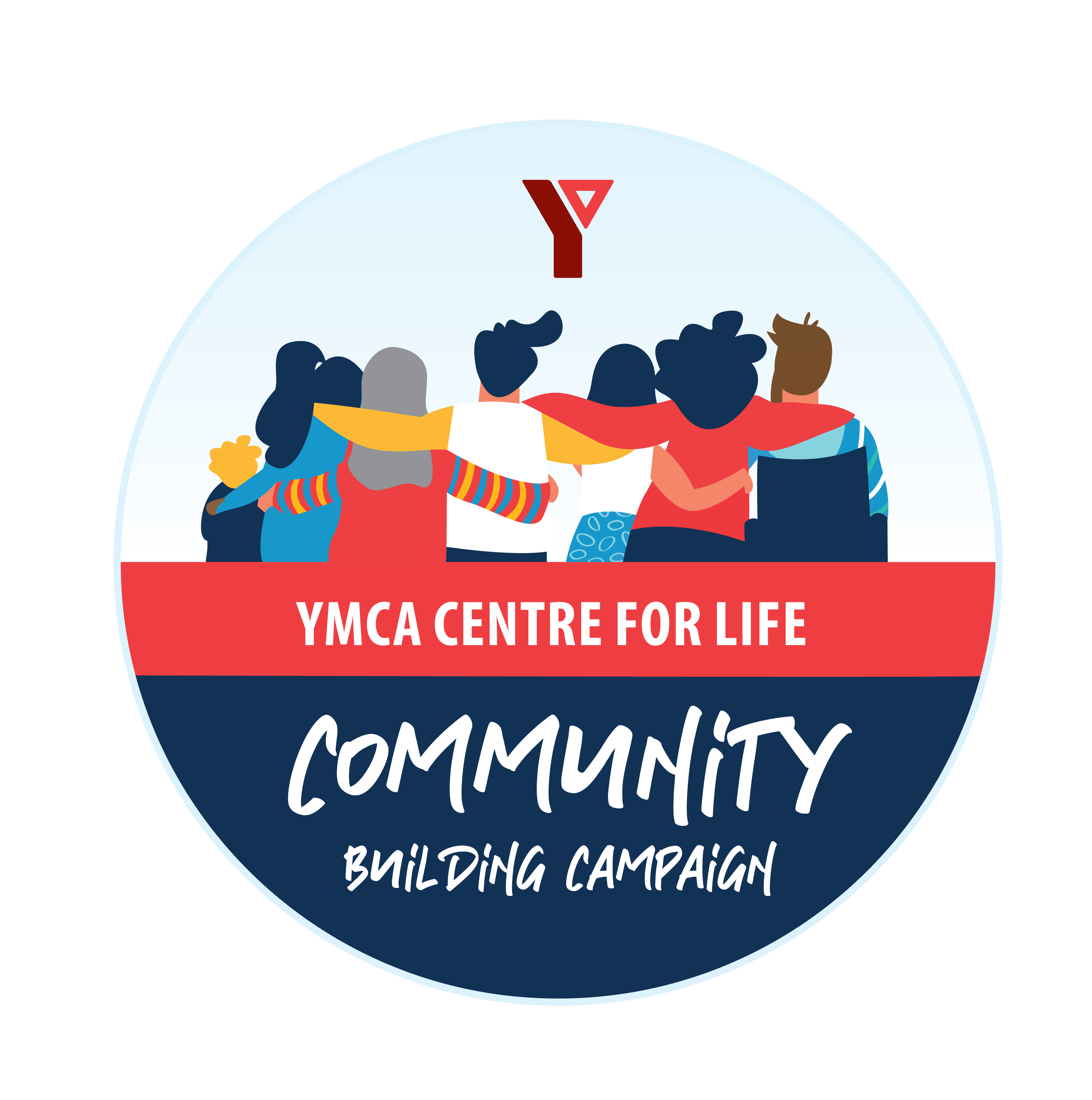How to Register for Swim Lessons
Go to your online portal.
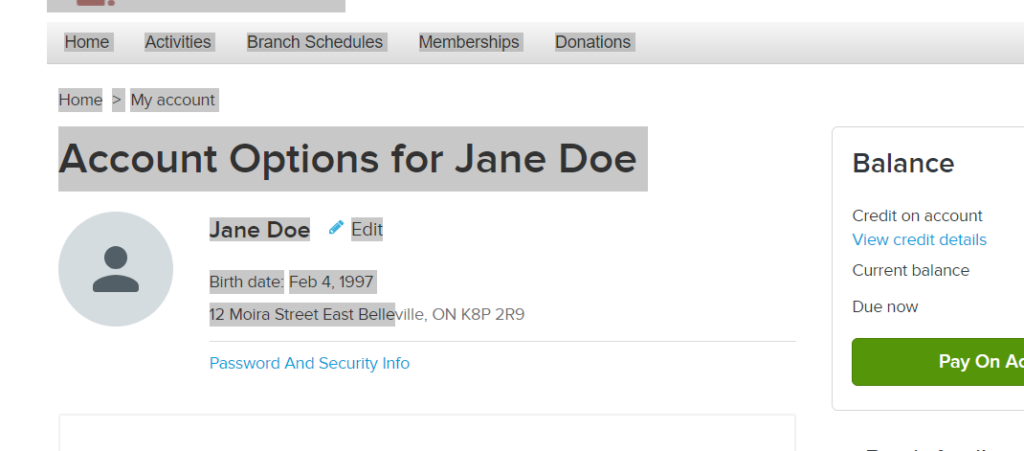
For Swim Lessons, under Activities, choose Swim Lessons and then the Branch.
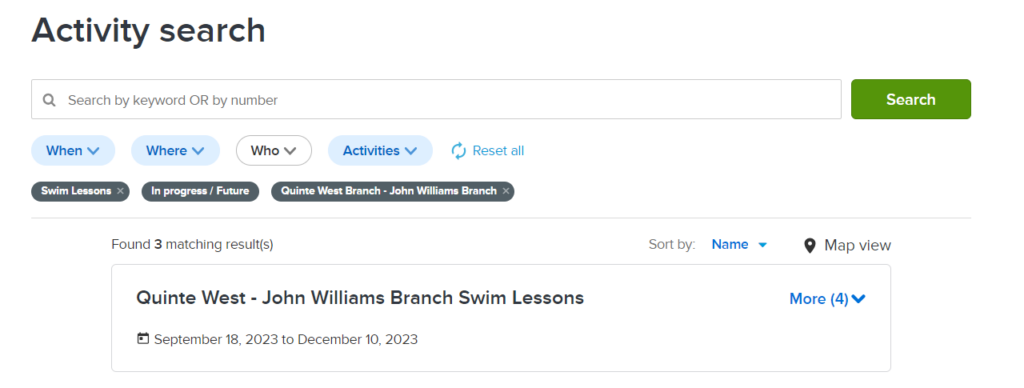
Click on the “More (4)” link.

Choose the age category.

Choose the level.
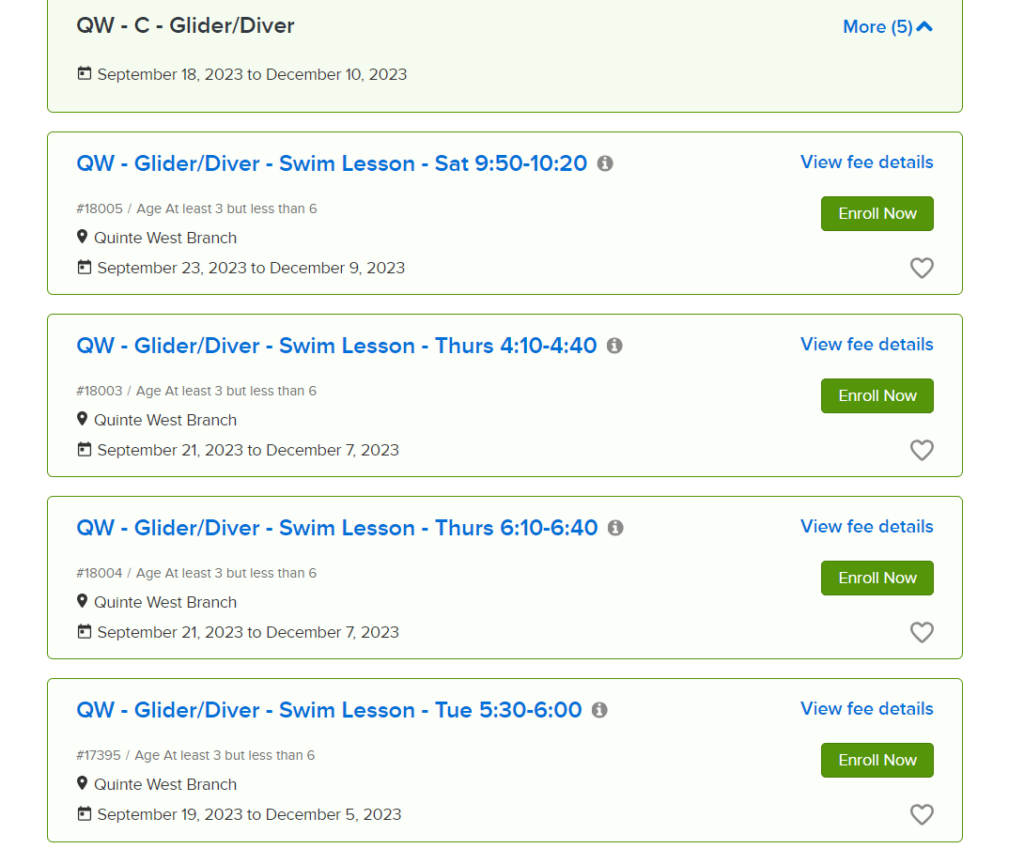
Choose the class and time. Click Enroll Now.
Select the participant, answer the questions.
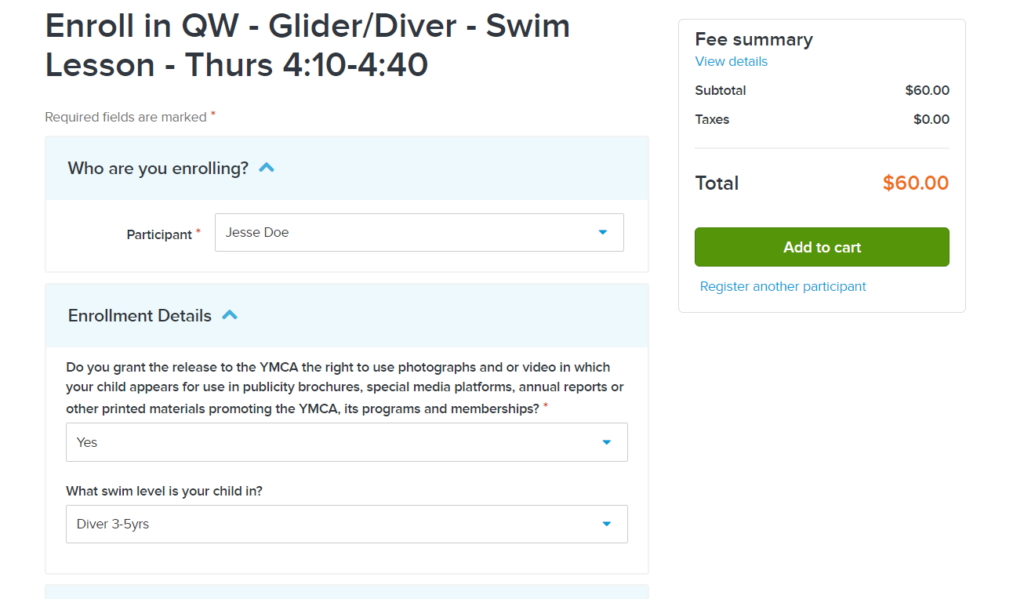
Read and initial the refund waiver.
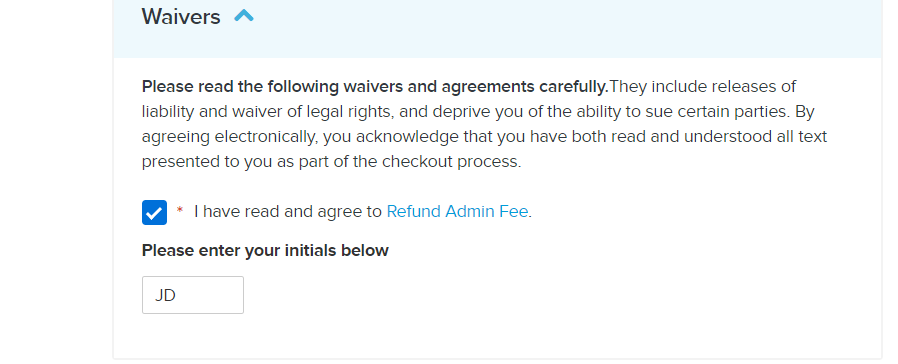
Add to Cart, and then Check out.
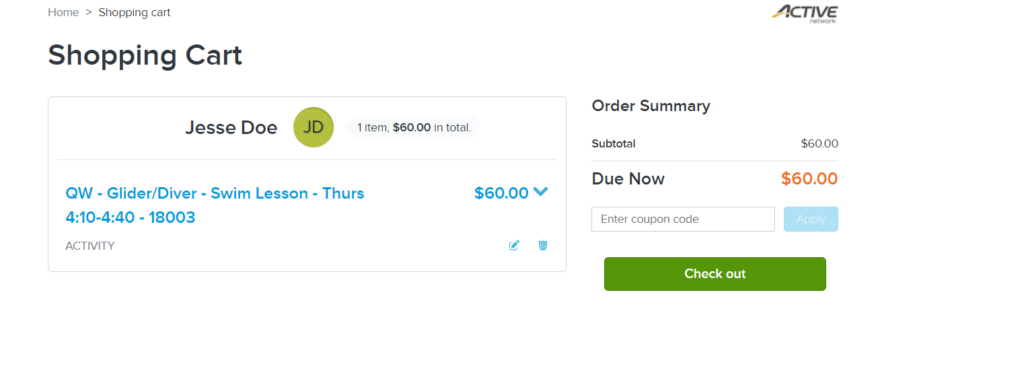
Choose your payment method and Pay.
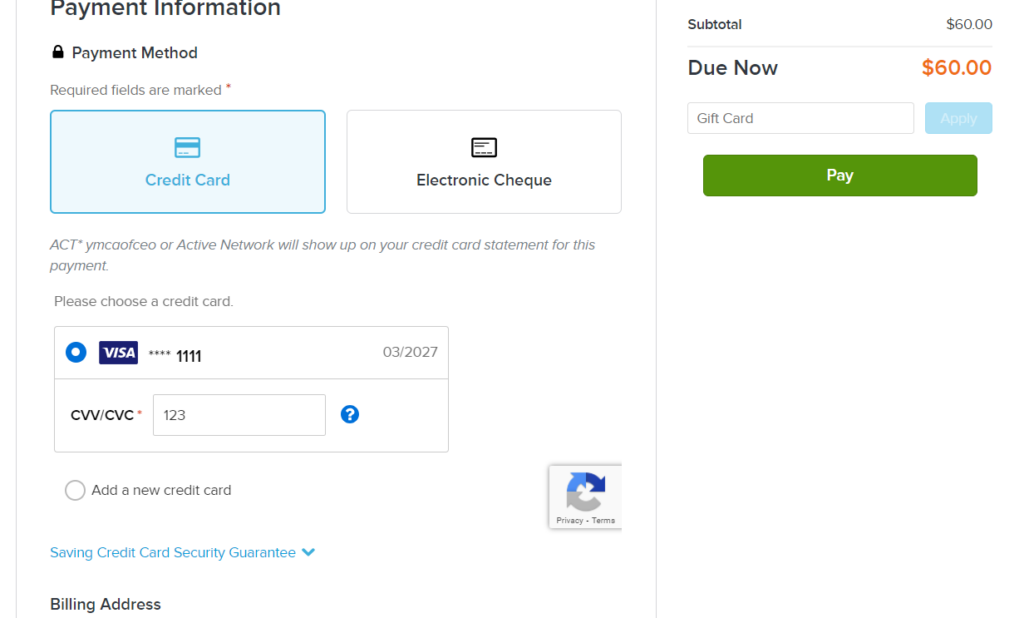
For activities on land, type Land in the search box and the branch.