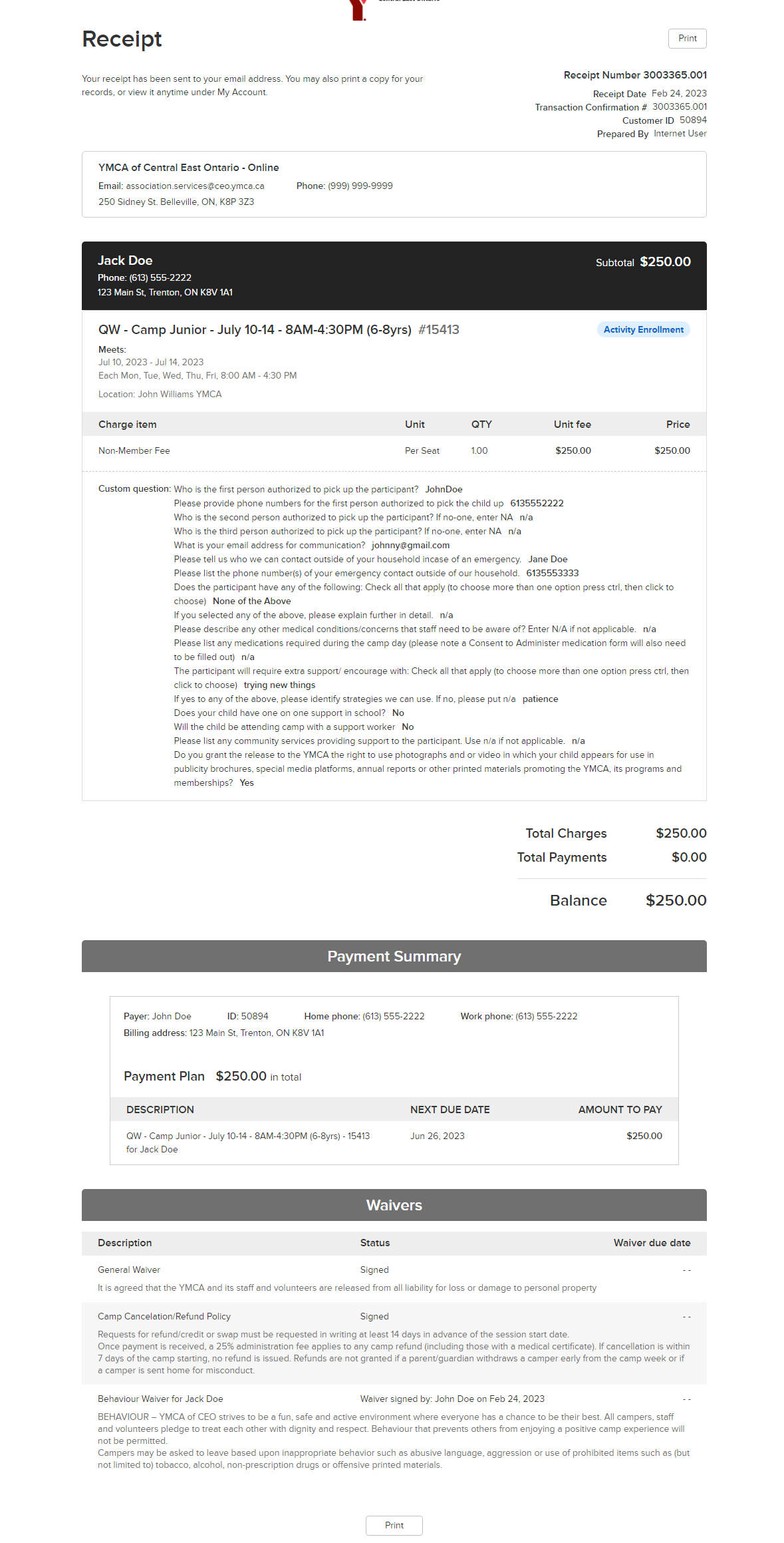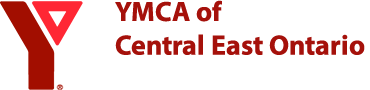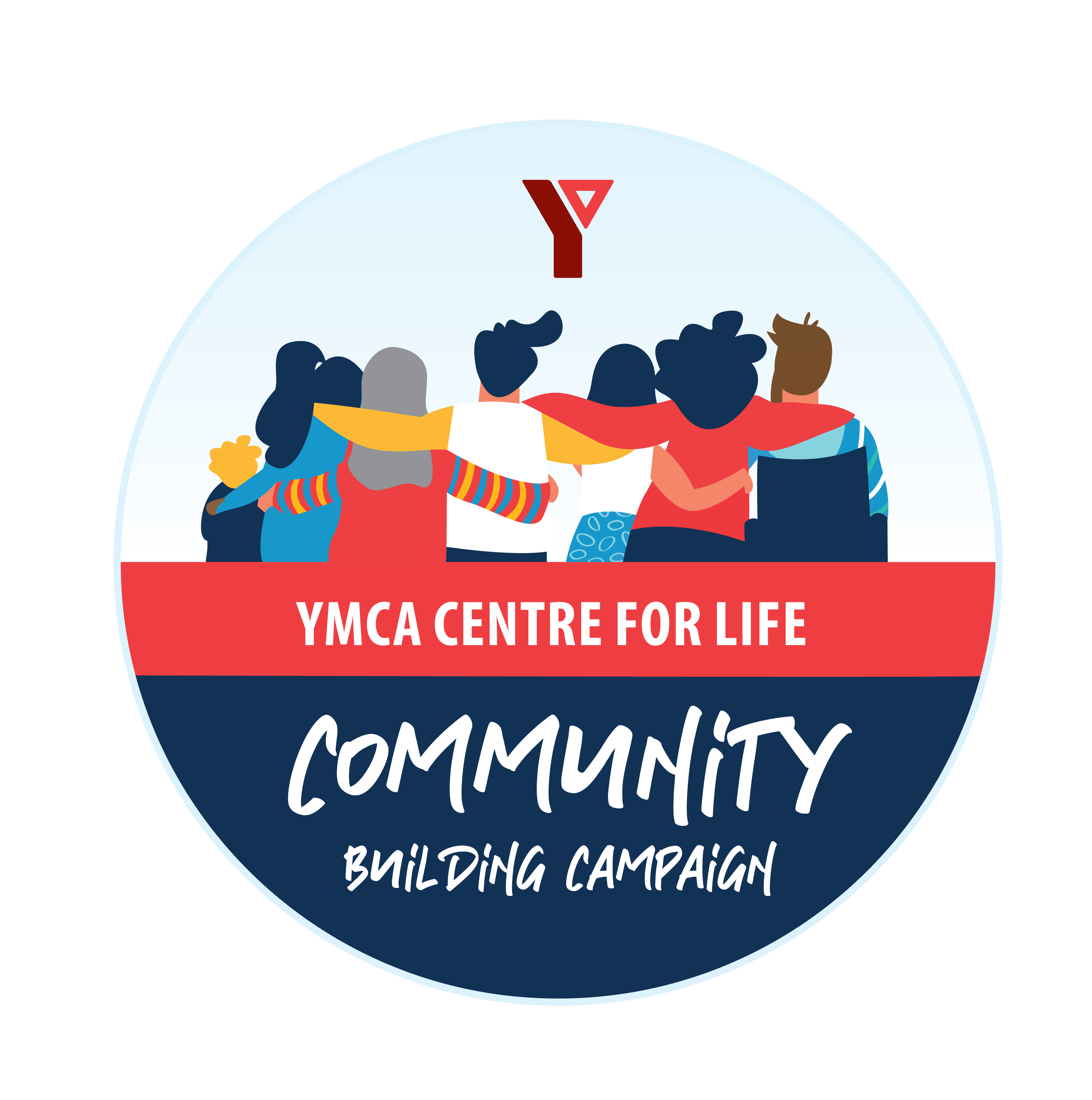How to Register for Camp
Go to our website ymcaofceo.ca and click on the red My Account button.
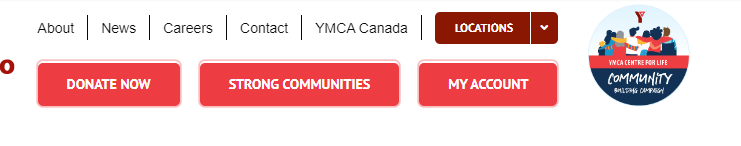
Click on the yellow Sign In/Up button.
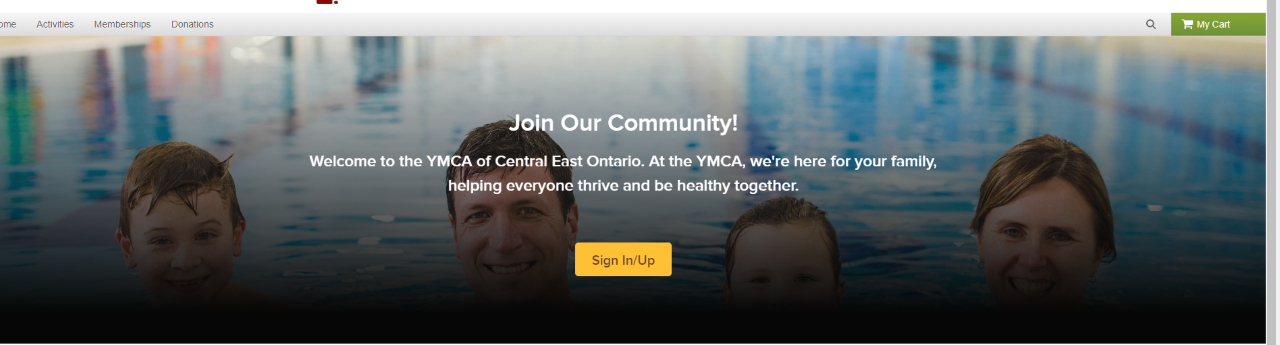
Enter the email on file with the YMCA. If you have been to the customer portal before enter your password or Forgot Your Password if you don’t remember it. If you don’t have an account you can create one. Please create the adult first and then the child or you will receive an error message when you register your child.
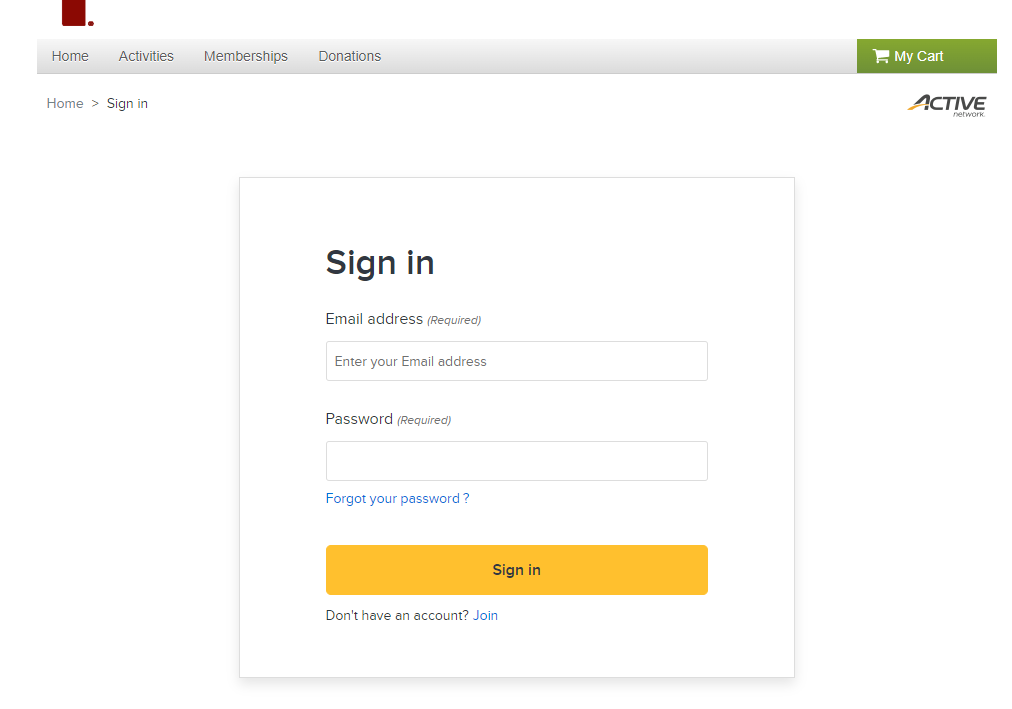
This will take you to your online customer portal.
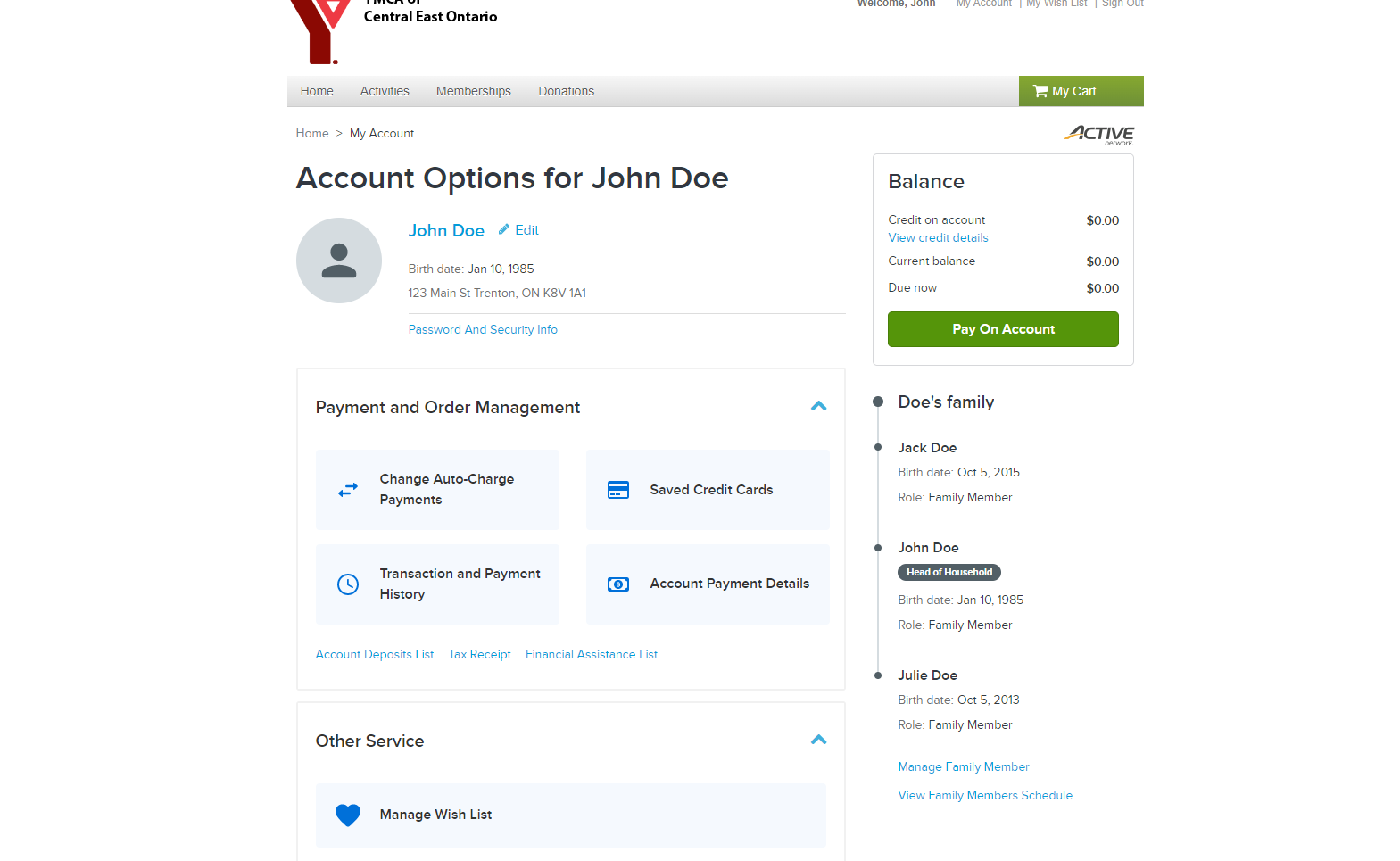
For Camp, click on Activities and then Camp. If you know the location Peterborough/Lakefield/Buckhorn (Balsillie Family Branch), Belleville or Quinte West (John Williams Branch) that will narrow your search.
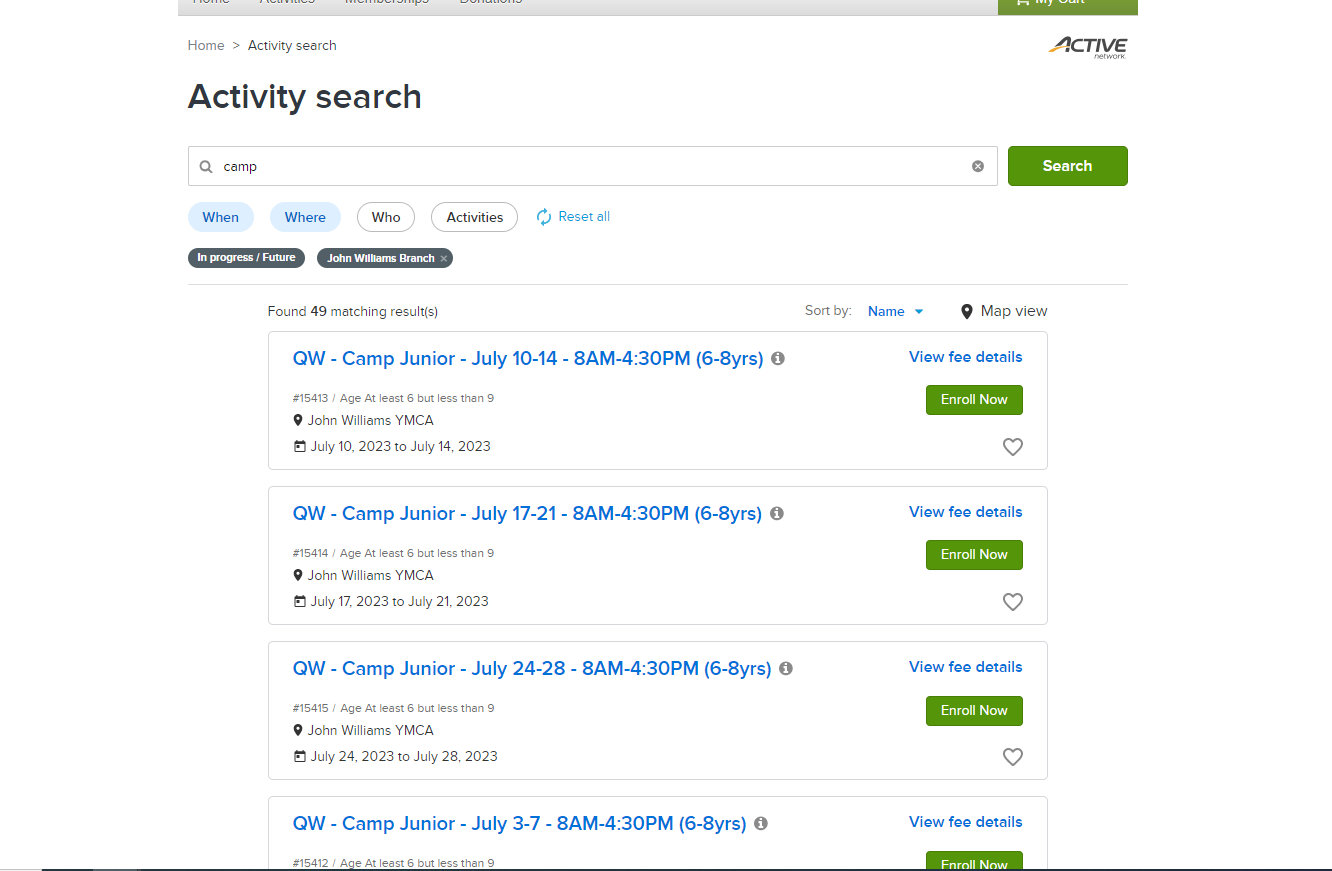
Choose the desired week of camp and click Enroll Now.
You will be asked to select the participant.
There are a series of registration questions that must be answered, plus waivers to be read, checked and initialed.
Once completed, click Add To Cart.
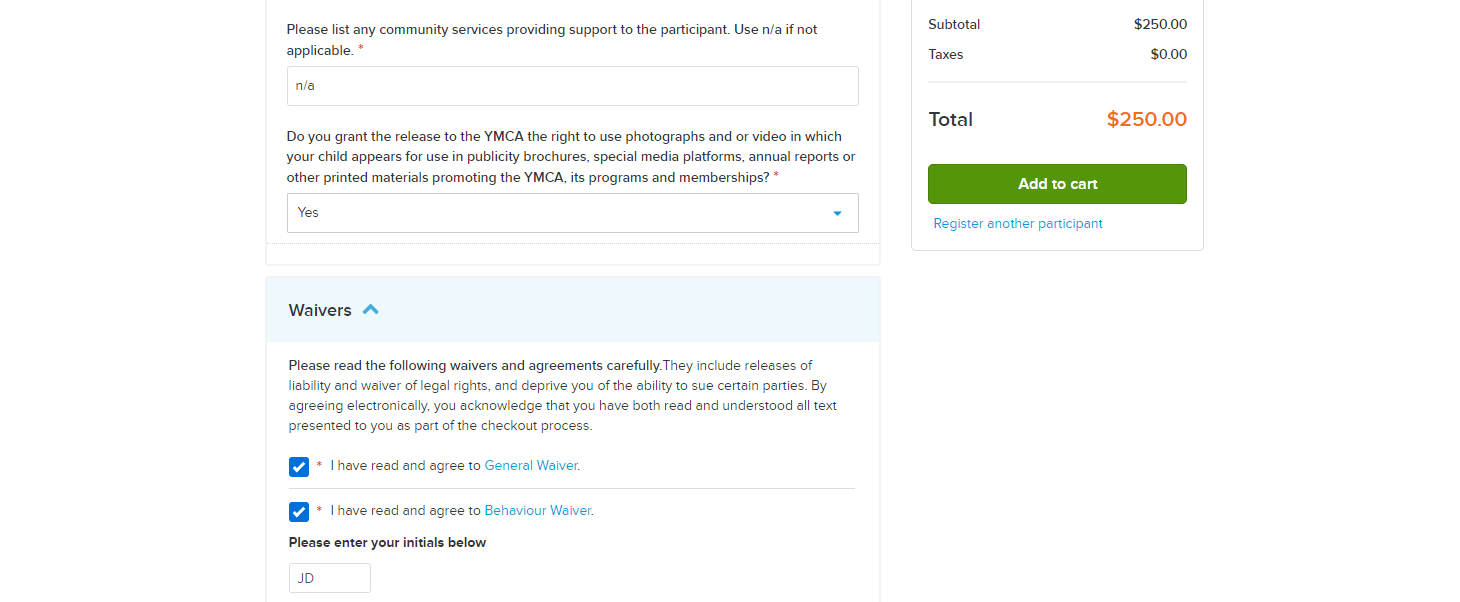
Read, check and initial the Camp Refund Policy.
If you are going to use the Camp Payment plan (payment will come off your chosen method of payment 2 weeks before the camp starts) ensure the Payment Plan button is checked.
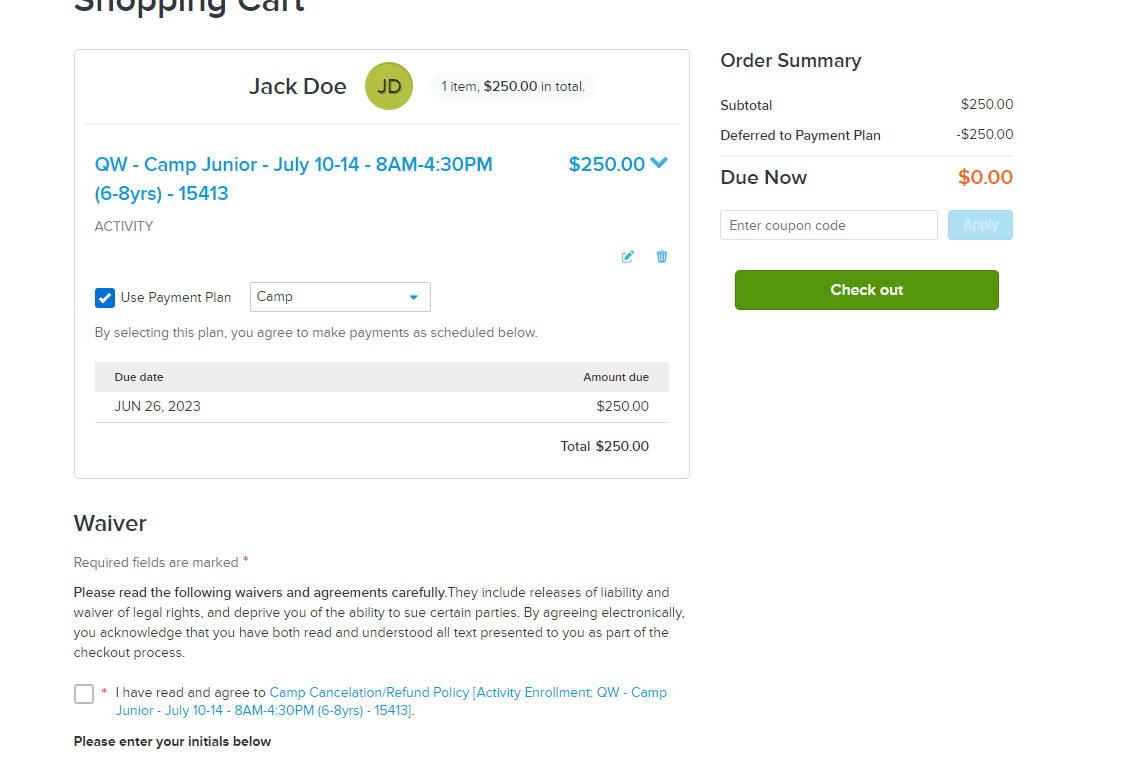
If you will be paying in full now, uncheck the Payment Plan button.
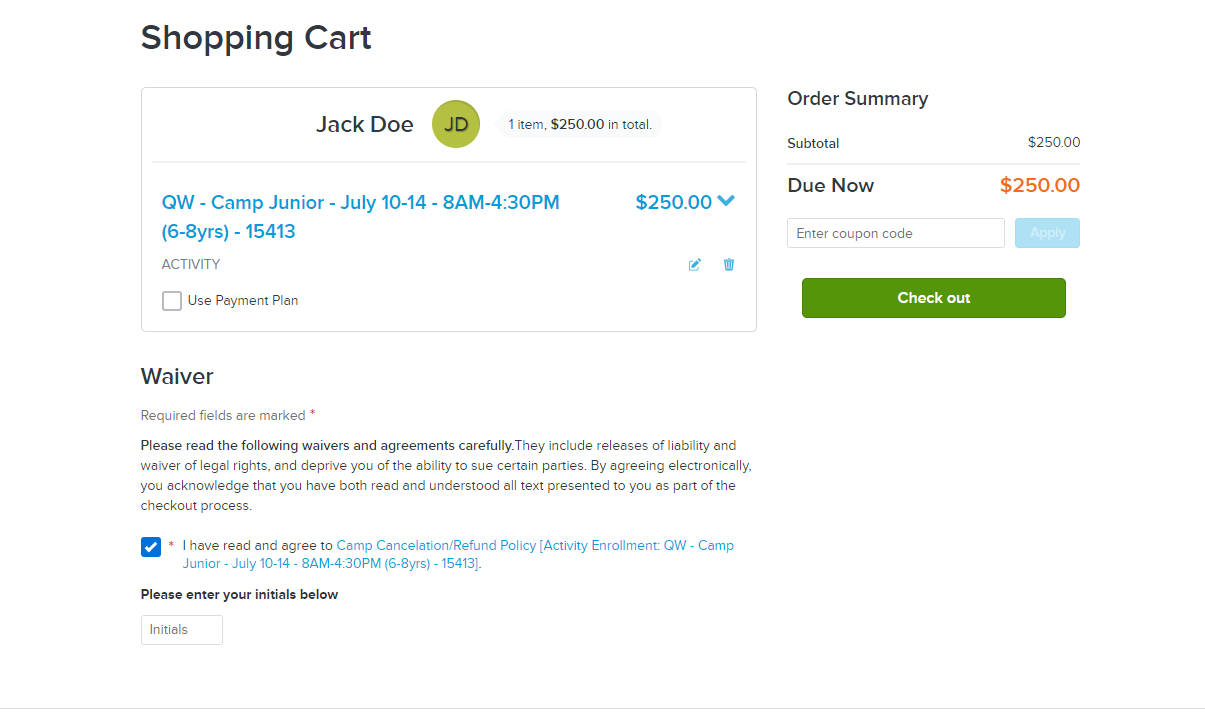
If paying by the payment plan, enter your credit card/banking information. Update the billing address and check to Preauthorize your selected credit card.
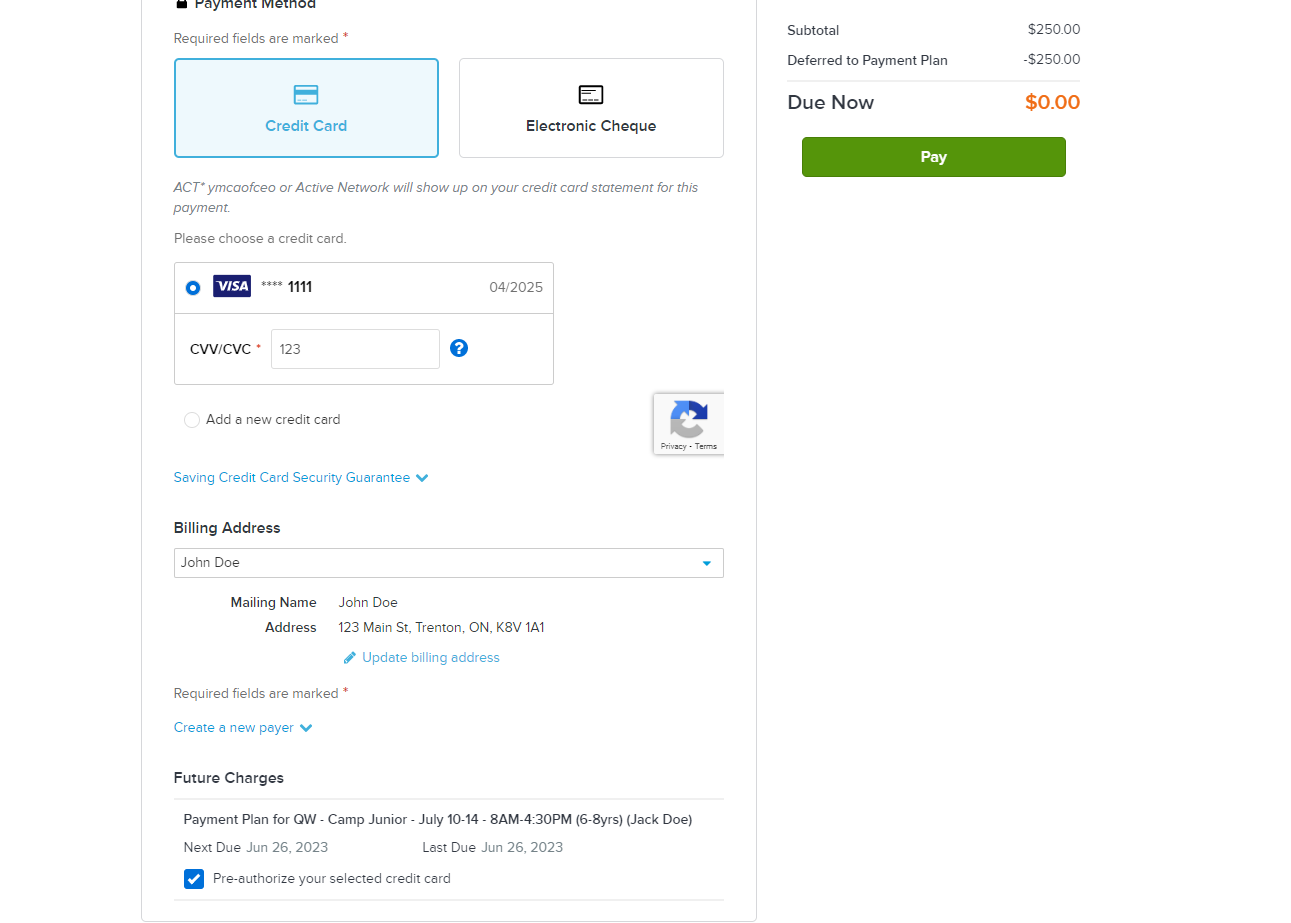
Click on Pay when done. You will get a confirmation and can print off your receipt for your records.
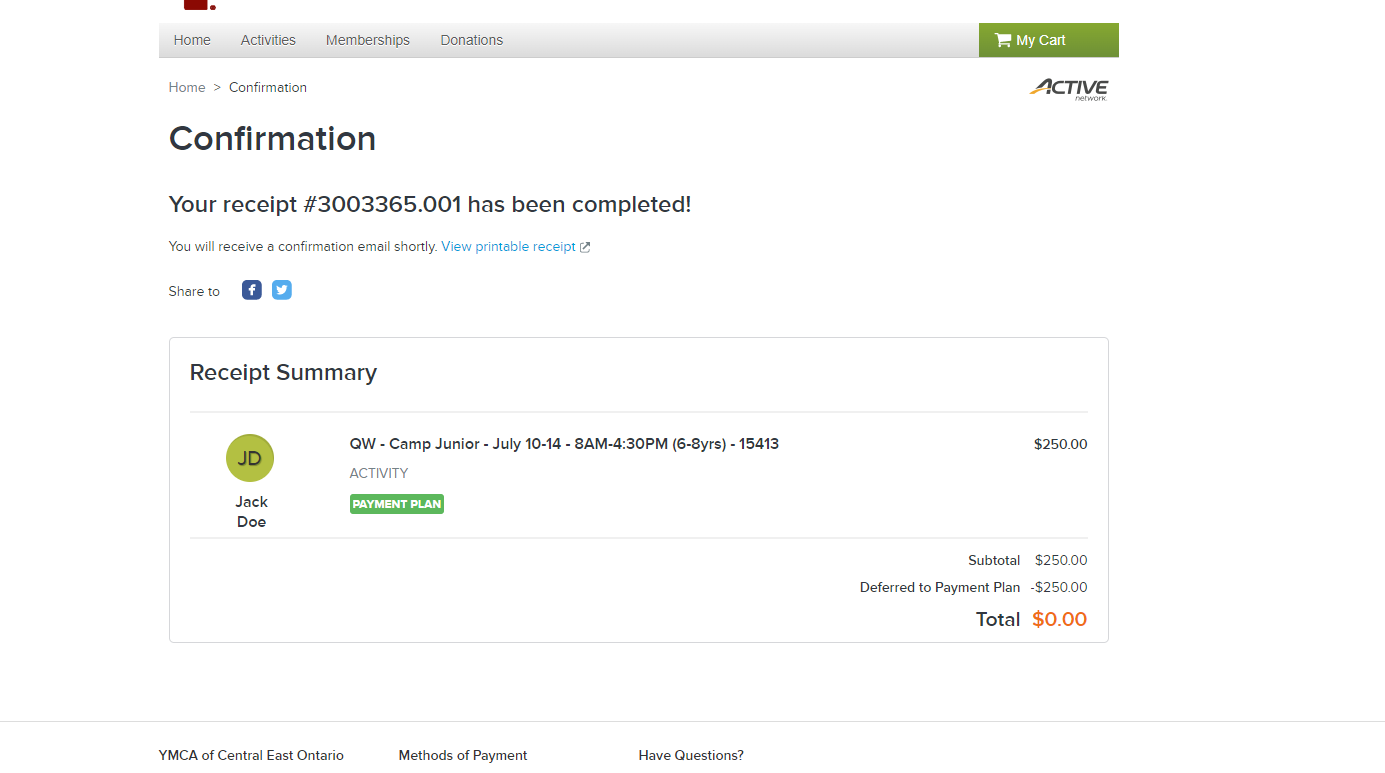
The receipt will have the answers to your registration questions, your waivers and your preauthorized payment dates.