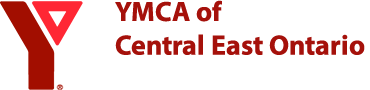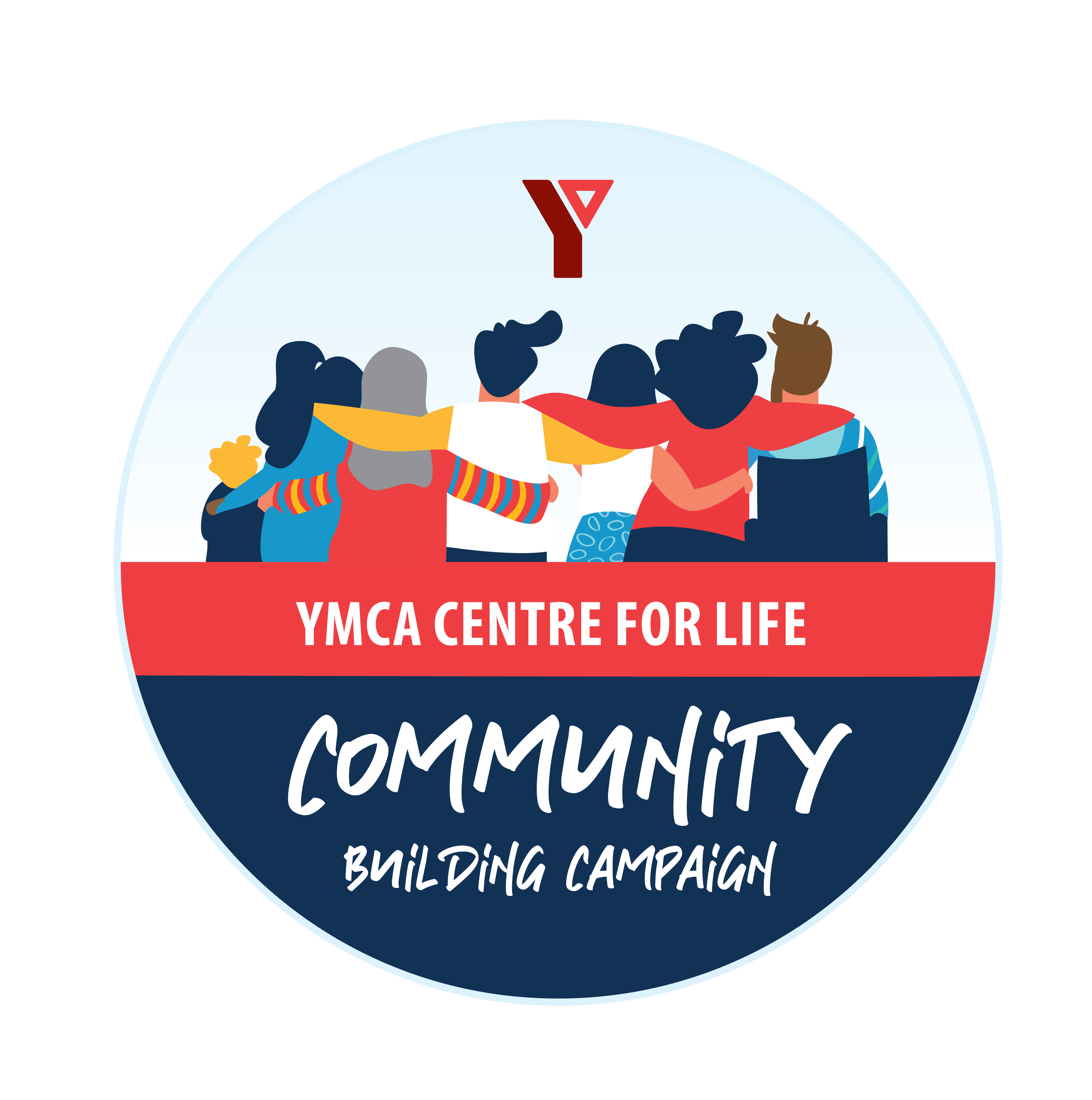How to Register & Pay for Children’s Programs or Swim Lessons
During the registration process when you are logged in as the adult you will select the program you want to enroll in and then a screen will come up asking who to enroll that looks like this:
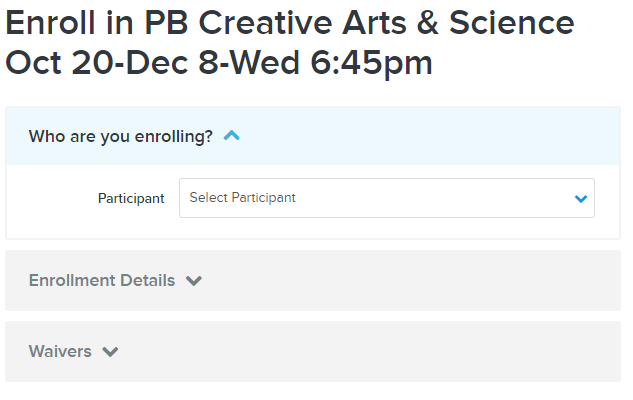
Click the down arrow where it says ‘Select Participant’, as long as you are in the correct account there will be a child in that area. Once you select the appropriate child and complete the rest of the options on that page click the green button ‘Add to Cart’. This will take you to your shopping cart and if you are done click the green button ‘Check Out’.
At this point it will take you to a page that looks like this:
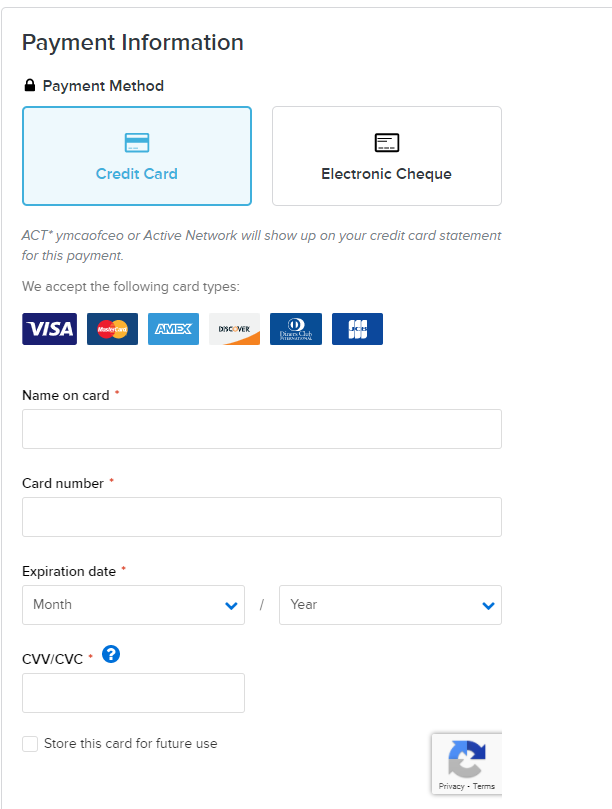
You will then be forced to complete this section and below this you will see the Billing Address and the people available to pay for the registration. If you are logged in as someone attached to the child’s membership your name will appear there along with your address. Below this there is an option to ‘Create a new payer’, this will allow you to add someone else to pay for the registration.